How to Overcome the Challenges of Virtual Proposal Teams
Successful proposals rely on close collaboration. In an
ideal world, teams are assigned full-time to work on proposals, sitting in the
same room, working on many projects consecutively. This removes barriers to
communication and eliminates the distraction of other duties and assignments.
Before collaborative technology took off in the last ten
years or so, it was much more common to see these dedicated teams working
full-time on proposal efforts, collocated in war rooms, solving problems,
developing solutions, and marching forward together until the proposal was
submitted. However, in today’s world, we see this scenario far less frequently.
Today’s reality is that many times the proposal group is
spread out over different rooms, locations, and even time zones. This makes it
so easy for team members to avoid collaboration and work in silos. And when the
team is not assigned full-time, individuals are forced to divide their
attention between multiple projects and tasks, creating additional challenges. This
week we’ll look at strategies to overcome these key challenges associated with managing
virtual proposal teams.
1. Leverage Collaboration Software
When working with virtual teams, it’s critical to leverage
collaboration software and tools, including collaboration portals, telephone
and/or video conferencing, and chat applications.
Collaboration Portal:
You’ll want to establish a repository for files and data that organizes and
secures data to replicate the tools and controls provided by a centrally located
team. Companies are increasingly turning to applications such as SharePoint,
Privia, Virtual Proposal Center (VPC), and even JIRA to facilitate management
of the large volume of files and data. The collaboration portal is used for
writer collaboration, color reviews, and final production. These collaborative
software applications also include features for version control. Since team
members post files from remote locations, you should be sure to establish and
clearly name file libraries, directories, and security profiles early in the
proposal process.
Telephone and/or
Video Conferencing: Teleconferences and/or video conferences are also
important in virtual proposals since they help bring the team together. To make
sure these tools are used effectively, you should establish teleconferencing
and video conferencing protocols and ensure that all proposal team members
understand related expectations.
Chat Applications:
Chat applications are a great way to help dispersed team members collaborate
quickly and effectively. Ensuring that all team members actively log into and
use the company’s preferred chat application can help facilitate more frequent
and effective collaboration among the team.
2. Train the Team on Collaboration Tools and Expectations
Having the right tools is the first step in helping your
virtual teams to succeed; however, virtual proposal development will only work
if the team members understand how to operate in the virtual environment. Team
members must be trained on the use of collaborative software, coordination
expectations, and proposal procedures before the team begins using the system.
This is essential to maintaining configuration control while providing an
environment conducive to collaboration. Even if team members claim to have used
the collaboration tools before, it is helpful to provide refresher training to
go over key processes and features.
3. Establish a Regular Cadence
Stand-up calls become even more critical when managing a
virtual proposal team. Make sure to pick a time that is convenient for all
participants, keeping in mind any impacts varied time zones will have. Keep the
stand-ups short, focusing on any capture updates, upcoming milestones,
outstanding action items, brief section statuses, and any author roadblocks.
Make sure authors are uploading their drafts to the
collaborative site nightly so you can check on the progress and make sure the
development is on track with your established schedule. If you notice any
issues with content or rate of progress, you can reach out to authors to help
them address the problems before they negatively impact a color team review, or
worse, final production.
4. Encourage Cross Reading
Another common problem with virtual teams is that it is so
easy for authors to avoid communicating. This leads to sections that are
developed in silos, which can result in inconsistencies across the proposal
sections. I always encourage cross-reading with my proposal teams, but when my
teams are virtual, I usually include formal cross-reading assignments that
occur in conjunction with the Pink Team and Red Team reviews. This pushes authors
to identify areas where their sections are inconsistent with other sections and
collaborate with each other to drive updates to the Style Guide and/or Wall of
Truth.
Final Thoughts
With virtual proposal teams, we face challenges associated
with communication, collaboration, and consistency. However, there are ways we
can tackle these challenges head on. We can leverage collaboration software,
train our team on tools and expectations, establish a regular communications
cadence, and encourage cross reading. By remaining disciplined and agile, we
can overcome the hurdles associated with virtual proposal teams and still find
success in our opportunity pursuit processes.
Written by Ashley Kayes, CP APMP
Senior Proposal Consultant, AOC Key Solutions, Inc. (KSI)

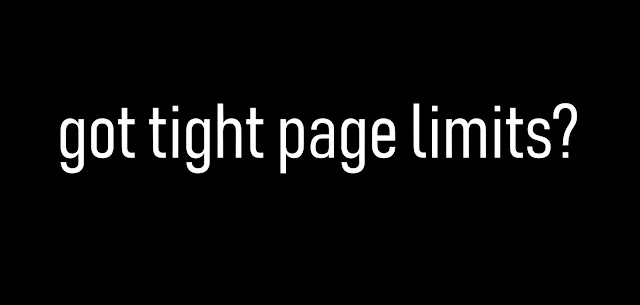


https://www.inetsoft.com is business intelligence reporting & dashboard software. The tool summarizes your business performance visually, effectively monitor all ongoing operations, to identify new business opportunities.
ReplyDelete